Driving is the most common computer program, including audio driver, driver, driver, driver series, mobile phone driver
Is the driver mobile phone users often download. Some drivers in the start menu and in the process, you can directly use the uninstall uninstall
How to uninstall the driver, not uninstall the program?
How to uninstall the driver.
Tools / raw material:
Computer
Step:
1 open the computer, right click on the computer icon, in the right-click menu select "management" into the computer management.
2. open the computer management, in order to "system tools - > device manager", as shown in fig..
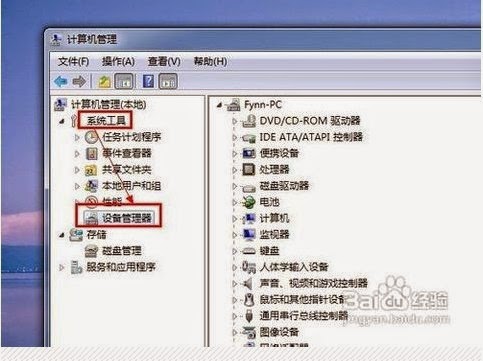
3 and on the right, you will see many device drivers, select you want: to uninstall the driver, such as the graphics driver.
4.rightclick the graphics driver (display adapter), select the "uninstall" can be in the menu list that appears.




没有评论:
发表评论